Canceling Your Membership
Canceling your Membership
We would hate to see you cancel your membership to Tesla Owners Oregon, but if you need to do that, here are your steps.
Turn off recurring payments
The first thing that you need to do is to disable recurring payments on the Tesla Owners Online website. From the club home page (click here), click the Log In link. You should then see your profile page.
On your profile page, click the button to "Stop Recurring Payments" as shown below.
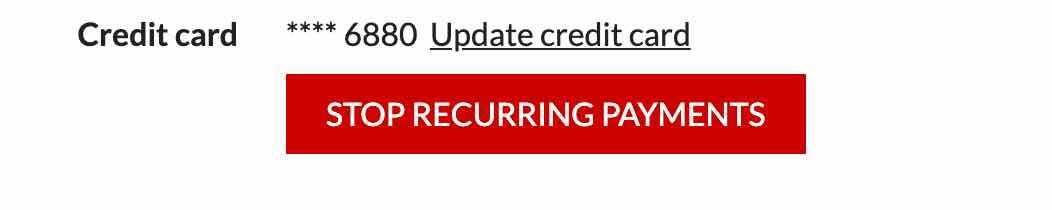
Second Step (optional) - Notify Administrators
If you'd like your club membership to be stopped immediately including any further notifications, you'll
need to send an email message to either Phil (phil@teslaownersoregon.com) or Alan (alan@teslaownersoregon.com),
requesting that your membership be canceled. Send this email after you've stopped the recurring payments for your membership dues.
